How to transfer money from Paytm to bank account
How to transfer money from Paytm to bank account: Paytm has been the go-to service for digital payments in India. With most merchant stores currently accepting Paytm as a mode of payment, the usage of the platform across the country is at its peak. From vegetable vendors to grocery stores, everyone is joining the Paytm cashless payments platform. Paytm offers its users a wide range of features, ranging from online shopping to flight bookings and mobile recharges with all transactions routing through its wallet.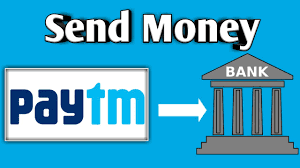
If you have ever added money to your Paytm wallet by mistake and want to transfer it back to the bank or if you have some money that has been sitting in your Paytm wallet for a long time which you want to transfer into your bank account, this article will be useful for you.
In order to transfer money from your Paytm wallet to a bank account, you need the name, account number, and IFSC code of the bank account holder. However, there is a Rs. 20,000 limit on transactions (Rs. 50,000 for merchants), if you haven't got your KYC (Know Your Customer) process done.
If you need to transfer more than the limit, then you will need get in touch with Paytm to get your KYC done. The KYC process can take up to 48 hours, but you can shorten it by providing Aadhar card as proof of identity as the biometric verification says Paytm.
If you need to transfer more than the limit, then you will need get in touch with Paytm to get your KYC done. The KYC process can take up to 48 hours, but you can shorten it by providing Aadhar card as proof of identity as the biometric verification says Paytm.
How to transfer money from Paytm to bank account:
The whole process of transferring money from Paytm to your bank account might seem complicated in the beginning. However, this step by step guide is going to help simplify the entire process.
Transfer money using the Paytm mobile app:
This method can be used to transfer money that has been in your wallet for some time and you haven’t used it. If you are already familiar with the traditional IMPS method of bank transfer, then this method will be easy for you to understand.Follow these simple steps to transfer your money from Paytm to your bank account
- Open the Paytm app & Tap on 'Passbook'
- Select 'Paytm Wallet'
- Select 'Send Money To Bank'
- Tap 'Transfer'
- Enter the amount & bank details. Enter the details such as the account number, the name of the account holder, IFSC code of the bank and the amount you wish to transfer. The IFSC code can be found on the cheque leaf of the bank account. Alternatively, you can use the inbuilt feature in the app which helps you find the IFSC code by entering the bank details such as the bank name, state and city of the bank and the branch of the bank. After entering the correct details, your bank IFSC code will appear.
- A popup screen will appear giving you the details of the fee and total amount that needs to be transferred. Currently, Paytm charges a flat fee of 4% for all transfers from the Paytm wallet to the bank. Verify all the details on the popup screen and once you are OK with it, hit confirm.Confirm the transfer.
- Its done! Money transferred successfully
Your money will be transferred from Paytm to the bank account instantly via IMPS.
Note: You don’t need to update your eKYC details to use Paytm’s new bank transfer feature. Paytm doesn’t charge any fee on transferring money from your bank account to another bank account. However if you transfer money from your Paytm wallet to another bank account, the company will levy a charge of 4%.
Note: You don’t need to update your eKYC details to use Paytm’s new bank transfer feature. Paytm doesn’t charge any fee on transferring money from your bank account to another bank account. However if you transfer money from your Paytm wallet to another bank account, the company will levy a charge of 4%.
Conclusion:
When you Sign Up on Paytm, a wallet gets created for you in which you can add upto Rs. 20,000 in a month. This is as per RBI regulations. Also, there can be delays in getting cashback if the monthly limit of adding Rs. 20,000 gets exceeded. You can become a Paytm VIP customer by getting your KYC (Know Your Customer) done and store upto Rs. 1 lakh in your wallet.
You can transfer up to Rs.20,000 per month from Paytm to your Bank Account as per the RBI regulations. This limit applies to minimum KYC (Rs.20,000) wallet while Full KYC (Rs.1 lakh) wallet users can transfer up to Rs. 25,000 per month. The minimum amount to send to the bank is Rs 100.You can only send Rs.5000 per transaction.
New Paytm customers have to wait 3 days before sending money to a bank account, however, if KYC formalities have been completed, then they can send money to any bank account immediately without any waiting period. It takes up to 24 hours to reflect money in your bank account after you initiate the transfer from Paytm App
I hope you like this article on "how to transfer money from Paytm to bank account". Please fell free to share your feedback.
You can transfer up to Rs.20,000 per month from Paytm to your Bank Account as per the RBI regulations. This limit applies to minimum KYC (Rs.20,000) wallet while Full KYC (Rs.1 lakh) wallet users can transfer up to Rs. 25,000 per month. The minimum amount to send to the bank is Rs 100.You can only send Rs.5000 per transaction.
New Paytm customers have to wait 3 days before sending money to a bank account, however, if KYC formalities have been completed, then they can send money to any bank account immediately without any waiting period. It takes up to 24 hours to reflect money in your bank account after you initiate the transfer from Paytm App
I hope you like this article on "how to transfer money from Paytm to bank account". Please fell free to share your feedback.
No comments:
Post a Comment